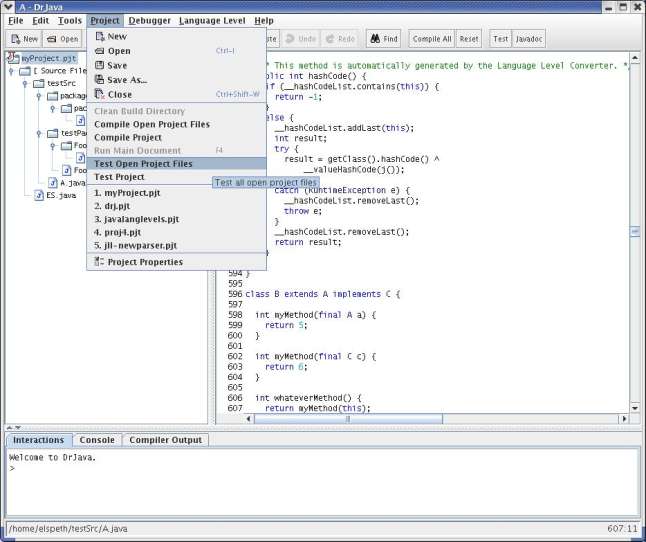There are also two options for testing a project: test just the open project files or test the entire project. These have the same meaning that they do for compiling. To test only the open project files, select "Project, Test Open Project Files". This will test all JUnit test files currently open in the source files and auxiliary files branches.
To test all project files, even those not open in DrJava, select "Project, TestProject". This will test all JUnit test files in the project directory and its subfolders as well as all of the auxiliary files.
External files will never be tested.