When you want to create a new project, you have two options. The first is that you can chose "Project, New" from the top menu to create a brand new project. Once you have done this, a Save dialog box pops up. Specifiy where you want the project file to be saved, and you are ready to go. It is important to note that all project files must be in the directory or a subdirectory of where the project file is saved.
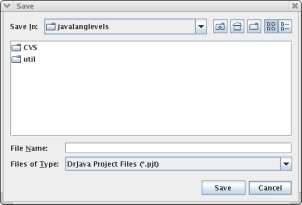
The other way to create a project is to open up the java files you want to include in the project, and then select "Project, Save As". This will create a new project consisting of those files.
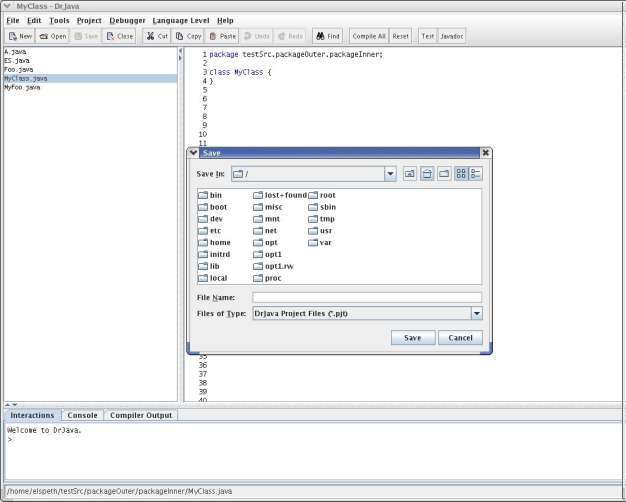
To add new files to your project, just open them. They will automatically be sorted into the correct folder. When you save the project, they will be saved with it.