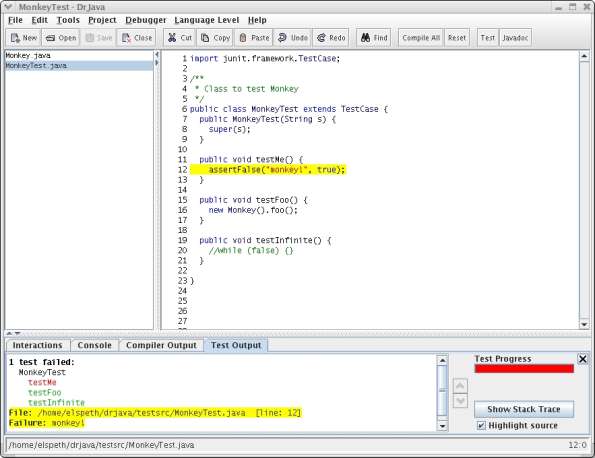Table of Contents
DrJava provides support for many advanced features.
DrJava offers a JUnit test facility. For information about JUnit and JUnit tests, check out http://www.junit.org. Click the "Test" button to test all open JUnit tests, or select the file you want to test on the left menu, right click, and select "Test Current Document". The tests will be run, and the output will be displayed on the Test Output tab at the bottom of the screen. If all your tests passed, you will see a green bar.
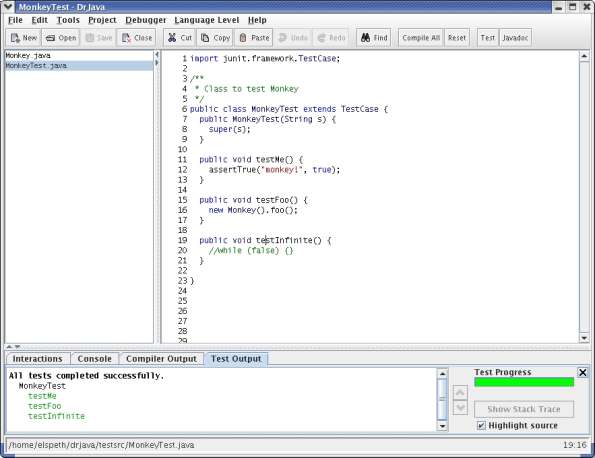
If any tests failed, you will see a red bar. All failing tests will be listed in the test pane. Click on one, and its location in the source code will be highlighted.